All Projects
Explore our variety of creative microcontroller projects for all levels, ready to build with parts from our range
Have your own project idea?
New to microcontroller projects? Our XC3900 Duinotech Learning Kit has everything you need to get started with Arduino.
How to select the best solar panel and battery to power your campsite. Having electric power while camping is becoming increasingly the norm, and more and more is needed to power modern campsites. Whether you are caravaning or pitching a tent from the back of the car; whether you are going solo or taking the extended family; there is a power option for you. From the solar panels to turn sunlight into electricity, to the batteries to store it, to the ways to plug all your things in, we look at how it all works.
We are already using this Mini Project every day. It’s easy to build and requires only a Leonardo board and a display shield. It’s a Symbol Keyboard, allowing you to easily type symbols and other characters that don’t appear on regular keyboards.
This project is all about creating a simple game to test your memory.



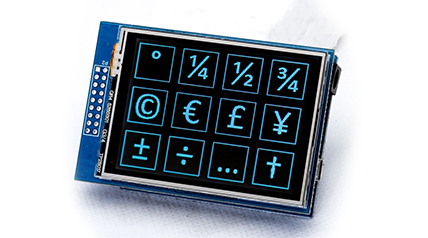
.png?format=webp&width=428)