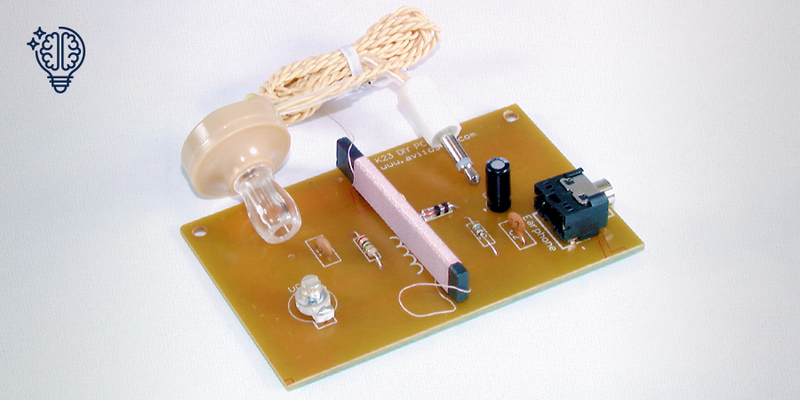
Construct a crystal radio
Making a radio is a great way to introduce your kids to electronics.
Making an AM radio is easier than it looks! While the radios we buy are relatively complex devices, creating a crystal radio can be done for very little expense. Here's how.
What you need
‣ A crystal radio kit
‣ Soldering iron and solder
‣ Small pair of pliers
‣ Side cutters for trimming excess wire
‣ A small roll of wire (e.g. WH3001)
If you're new to the world of creating your own gadgets, a small tool kit with different sets of pliers and cutters is a great investment to ensure you're well-equipped for future projects.
What your crystal radio kit includes
‣ 5.6MΩ resistor
‣ 2MΩ resistor
‣ 3300pF ceramic capacitor (marked as "332")
‣ 33pF ceramic capacitor (marked as "33")
‣ 10µF capacitor
‣ A diode with a low PN junction voltage
‣ A variable capacitor
‣ An inductor with a tie to hold it in place
‣ A crystal earpiece (high impedance)
‣ A short length of wire to attach the antenna and earth
‣ A printed circuit board
You will also require a reasonable length of wire (not included in the kit) for the antenna and earth. WH3001 25m roll should be quite adequate. More on this later!
How to construct a crystal radio
Step 1
Clear a workspace. Open the kit and lay out all the components and identify each part. You can tell the difference between each type of resistor by looking at the coloured bands printed on them. The 5.6MΩ resistor has green, blue, green and gold bands. The 2MΩ resistor has red, black, green and gold bands. Capacitors are labelled in farads – picofarads (pf) or microfarads (µF).
The 10uF electrolytic capacitor is easy to identify, it is the small black can with a white stripe on one side. The 33pF capacitor is also easily identified, it is the brown disc marked "33". The 3300pF capacitor is a bit different, it is marked "332" because the final digit indicates how many zeroes to add to the end of the value.
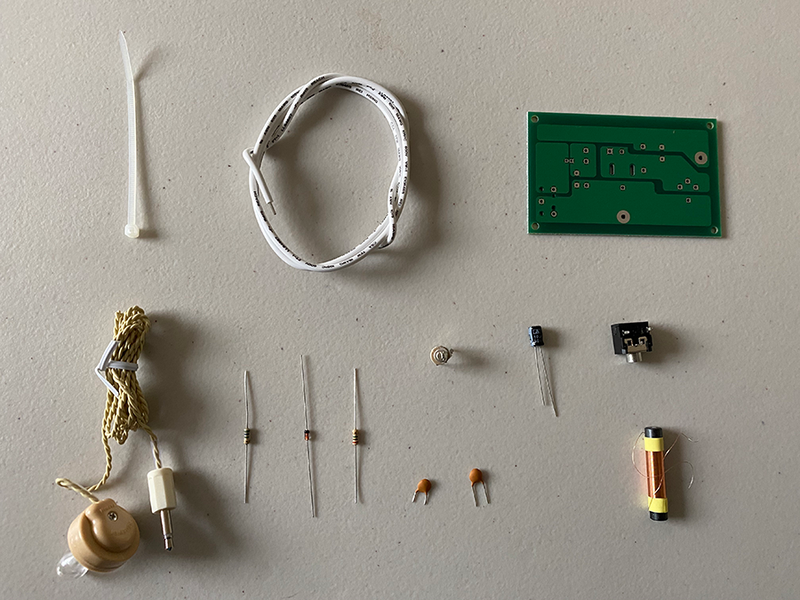
Step 2
Pick up your circuit board. One side will be green, this is the solder side. The component side of the circuit board is black and contains diagrams detailing where and how each component should be placed.
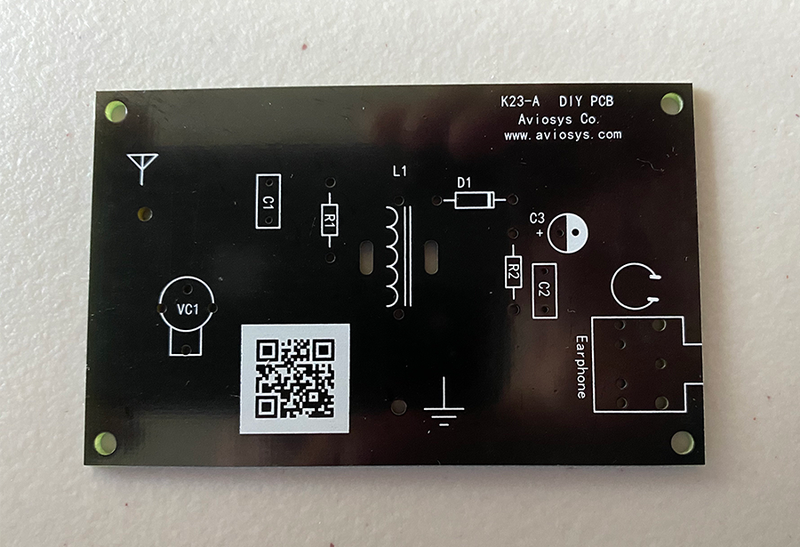
Step 3
Begin by bending the legs of the diode and resistors at right angles close to the body. Using pliers makes this easy. Make sure they are bent in the same direction! The idea is to make them easy to insert into the appropriate holes on the circuit board.
Some care needs to be taken with the 10uF electrolytic capacitor as it is polarised. Placing it the wrong way around may cause the radio to not work correctly. The negative leg is the one closest to the white stripe. The other leg is the positive leg and needs to be inserted into the hole marked with a "+" sign. (Note: The diode is also polarised, but the circuit will operate regardless of which way it is inserted.)
Place the resistors, capacitors, diode, variable capacitor, antenna/ground wires and earphone socket into the correct positions on the component side of the board. Once the wires are through, bend them over at 45 degrees to the plane of the board so that the parts don't fall off the circuit board while soldering.
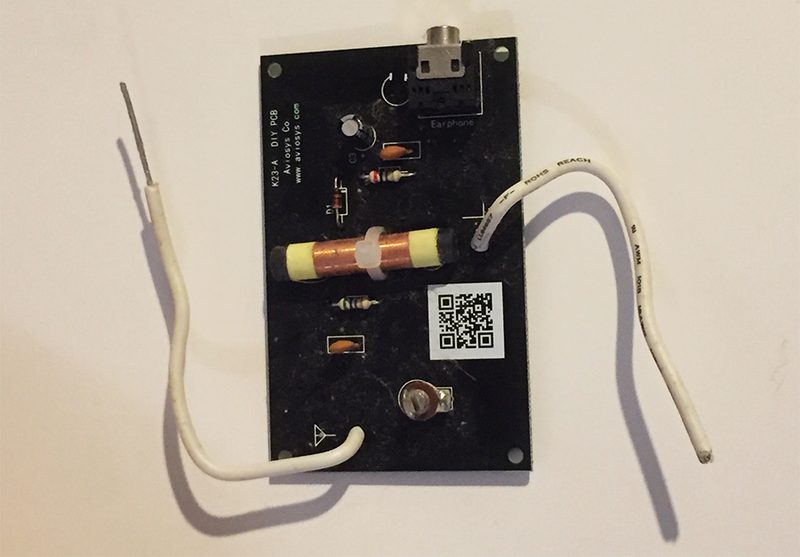
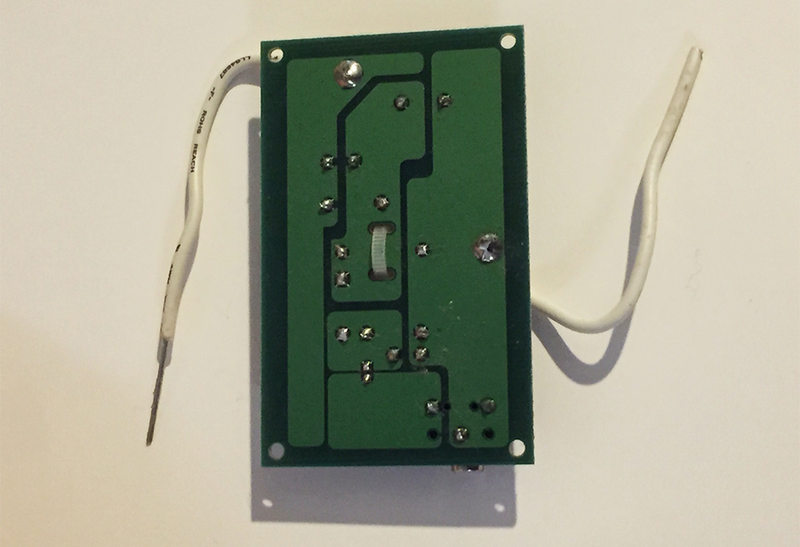
Step 4
Once each piece is in the right place, solder it into position. Be careful to not use too much solder as some of the solder connections (e.g. the 10uF capacitor) are close together.
Step 5
Let all the soldered joints cool thoroughly and carefully trim off any excess wire on the solder side using your side cutters to avoid any potential short circuits. You are now ready to set up the antenna and earth (earth is sometimes also referred to as "ground").
Step 6
Now for the fun part! A crystal radio does not require a power source like batteries to operate – it is essentially a "free" radio. Instead, it converts minute voltages in the atmosphere into an electrical signal that can be heard through the extremely efficient crystal earpiece. In order to maximise on the extremely low voltages present, a long antenna is needed in conjunction with an earth connection.
Step 7
We'll start with the earth. Take a few metres of your wire. Remove about 10-15cm of insulation at one end and wrap the bare wire around a cold water tap. Attach the other end of the wire to the earth on the radio. Now, plug in the earpiece and listen. Rotate the variable capacitor with a small screwdriver to tune. You could also slide the ferrite bar in and out of the coil for further tuning, although it will initially be held in place with a waxy coating. Hear anything? Quite often (depending on location and other factors), this is enough to get a basic signal.
Step 8
If you get no signal, or want better performance, a long wire antenna will be required. Take the rest of the wire – the longer the better – and attach one end to the antenna point on the radio. Run the rest of the wire as high and long as possible, through an open door or window if possible and avoid letting the wire touch any solid surfaces such as walls, door frames or metal objects. Signal performance will improve significantly if the wire can be stretched outdoors. Use short lengths of string to suspend the wire in the air. Have another listen, the signal should be better now.
Having fun? Try our other great projects for kids, as well as our range of electronics kits.



